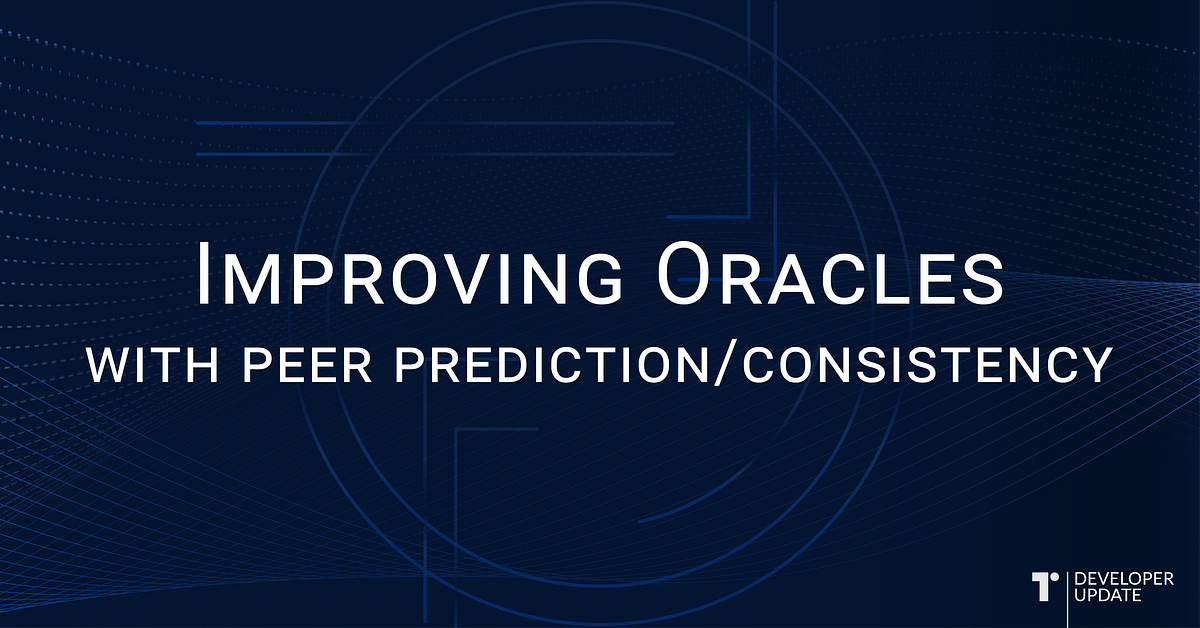Torus v1.8.5 brings 2 new logins to both Torus Wallet and DirectAuth users. Users can now easily create their first Ethereum blockchain wallet with either their existing WeChat or KaKaoTalk accounts. The new login methods are aligned with our goals to offer seamless user onboarding into the decentralised ecosystem to a wider group of audiences. With over 1.2 billion users on WeChat and 49 million users on KaKaoTalk, we are looking to introduce both Chinese and Korean users to start using dApps and DeFi. The login process is the same for both first-time and returning users.
Logging in with WeChat
The login process for WeChat can be accomplished in a few seconds. To do so, select the WeChat login from the list of social accounts at https://app.tor.us, after which a pop-up with a QR code would appear.
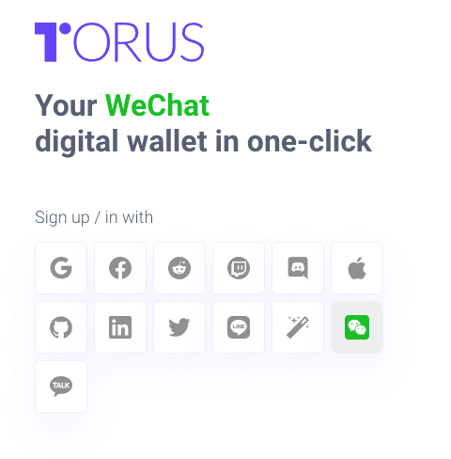
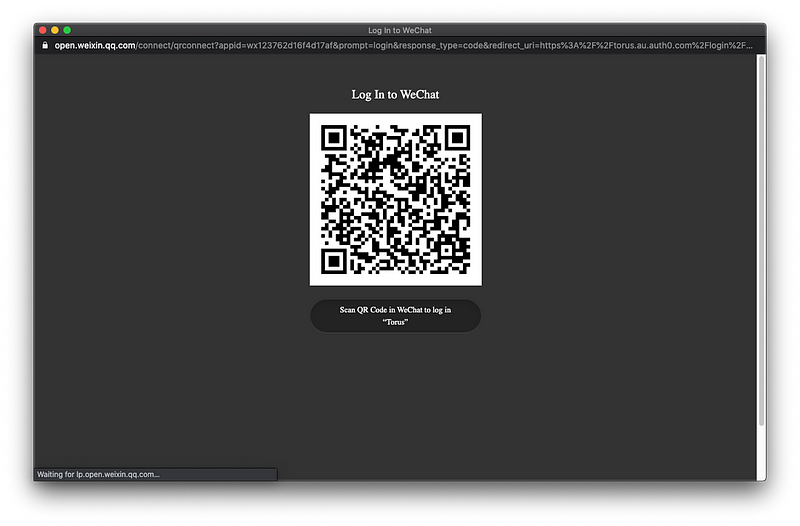
The user would then have to access their WeChat application on their phone, and select the scan option to scan the QR code with. Once successfully authenticated with the scan, the wallet would automatically log the user into their WeChat Torus wallet account. From there the user would be able to use all the features of the Torus wallet.
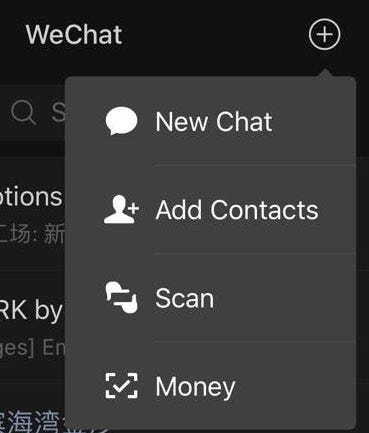
Logging in with KaKaoTalk
Users can choose to log into their KaKaoTalk accounts with two methods.
After selecting the KaKaoTalk option from the list at https://app.tor.us, a pop-up window would appear prompting the user to log in. From there the user can either choose to enter the account credentials of their existing KaKaoTalk account, or scan the QR code with the KaKaoTalk application on their mobile device.
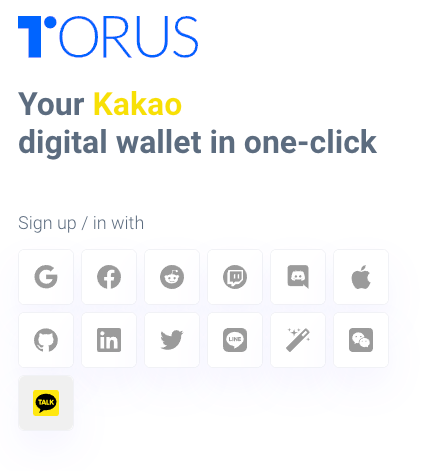
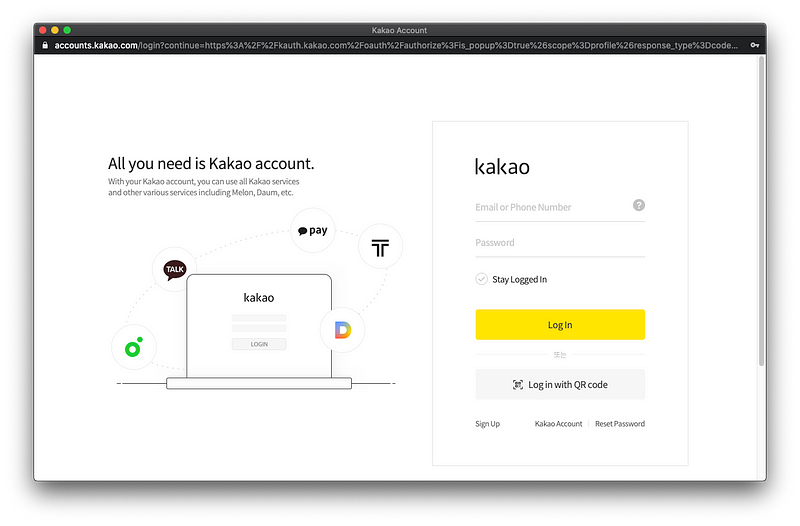
To scan the QR code from the mobile application, select the search option at the bottom of the screen and choose QR code from the list. That would activate the camera to scan the QR code with. Once authenticated, Torus Wallet would automatically log the user in with their KaKaoTalk account.
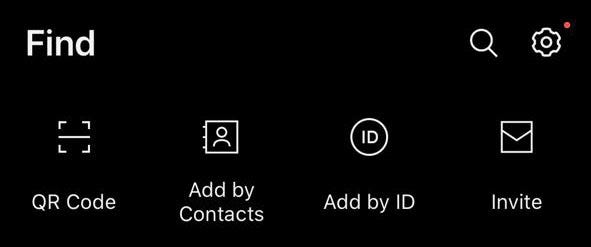
Logging in with Passwordless Email Accounts
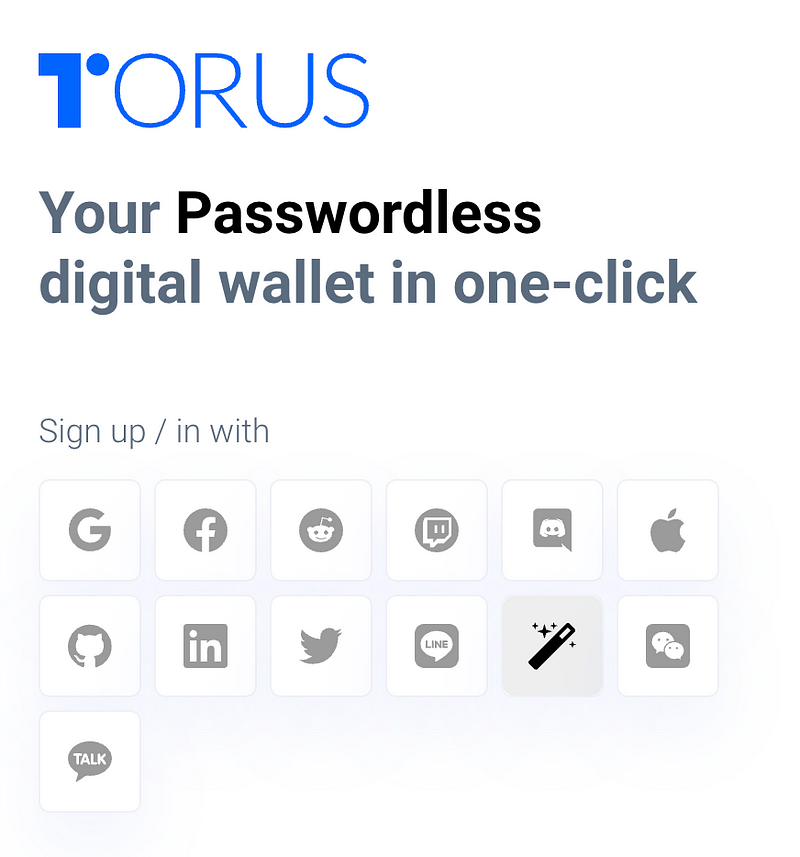
Users are also able to use their existing user accounts to log into their Torus blockchain wallet. These email accounts don’t necessarily have to be associated with Google or GSuite for it to work.
To log in with passwordless email accounts, users would need to select the Passwordless icon from the list of logins. That would launch a pop-up window that would prompt the user to key in their email address. Once the email address has been submitted, the user would need to check their inbox for the verification code, and enter the code into the field to verify their email with. Once successfully verified, the user would be automatically logged-into their passwordless Ethereum blockchain wallet.
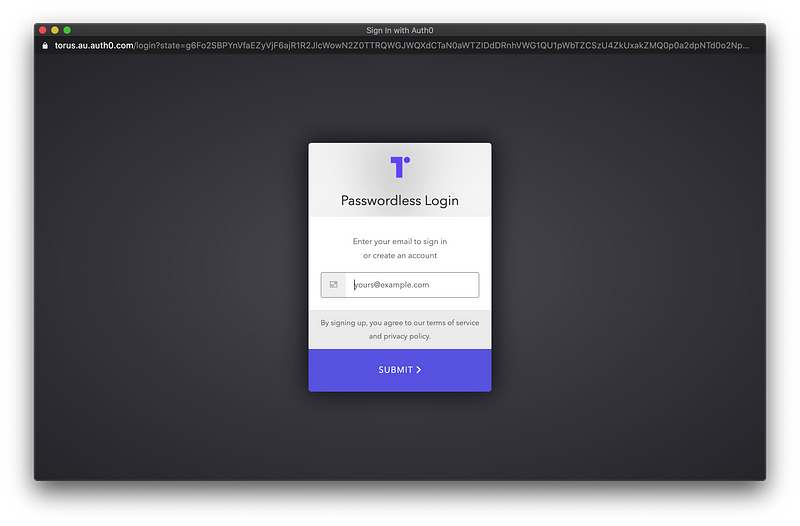
Users would need to take note that wallets created with Passwordless accounts would not be able to receive tokens sent to Google email addresses.
Offering New Login Methods on dApps
Developers looking to offer any of our current login methods (Google, Facebook, Reddit, Twitch, Discord, AppleID, GitHub, LinkedIn, Twitter, Line, WeChat, KaKaoTalk or passwordless accounts) on their applications can do so with either the Torus Wallet integration as well as DirectAuth. Reach out to us at hello@tor.us if you’re keen on joining the hundreds of dApps that have already utilized Torus’ seamless logins to onboard the next wave of mainstream users into the decentralised ecosystem.
Stay In Touch
Our team will continually be adding features to the Torus Wallet to support a major update coming to our platform. Stay tuned on any of our socials to be the first to hear about our latest developments.