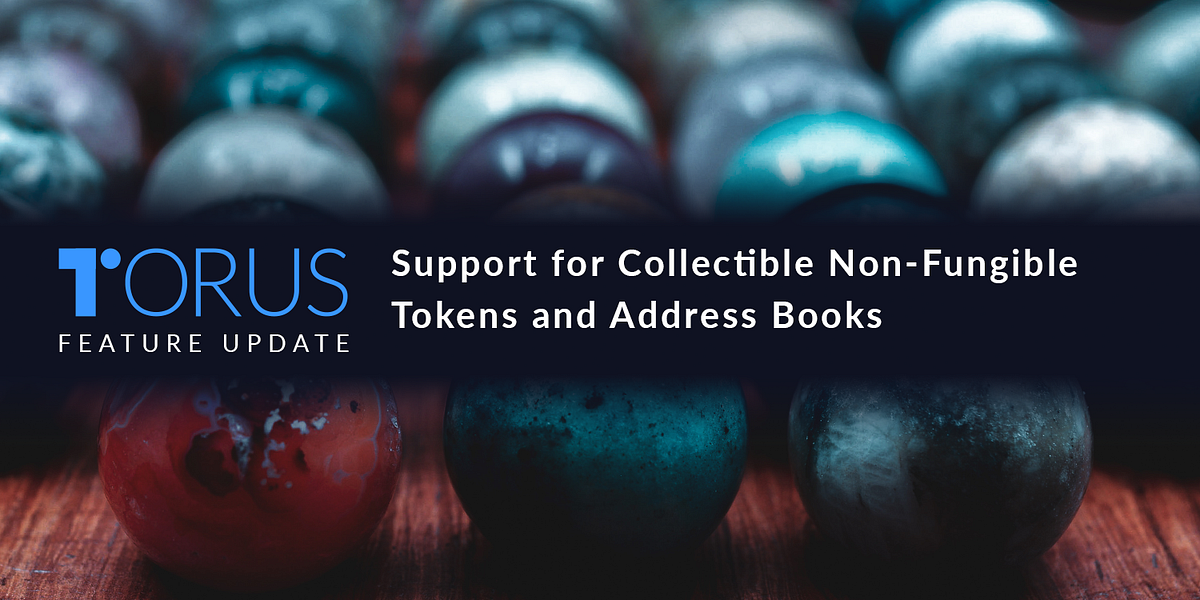Send collectible NFTs directly to your contacts with your own personalised Address Book.
Support for Collectible Non-Fungible Tokens
The latest feature update from Torus allows users to receive, store, and send collectible non-fungible tokens like CryptoKitties, My Crypto Heroes, POAP tokens, and Decentraland plots.
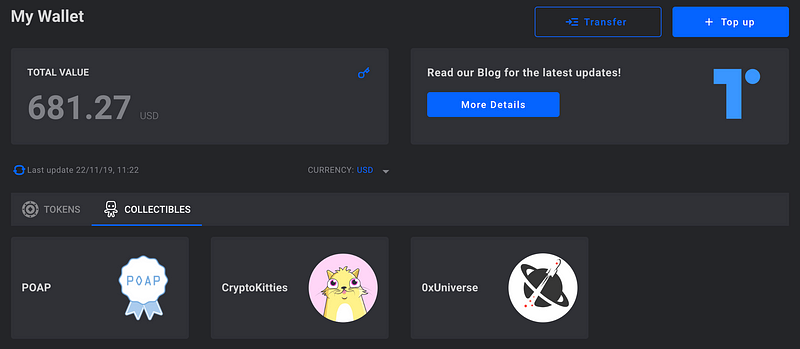
Users can view all the collectibles that they have accumulated in their Torus wallet and conduct transactions with their selected collectibles from the organized drop-down list.
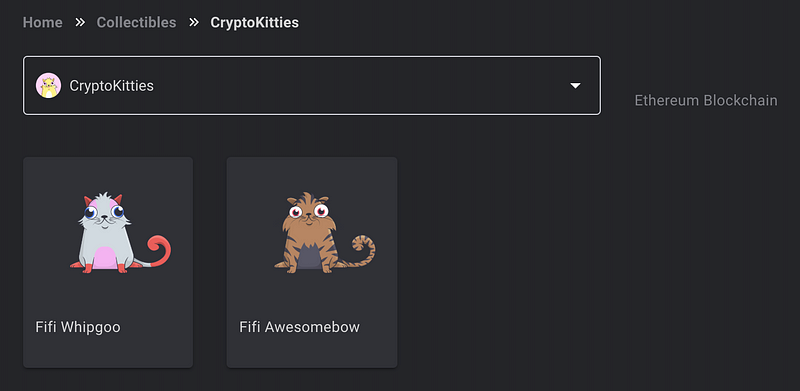
As with the previous feature update, users are able to send their NFTs to any Ethereum addresses, Google (Gmail, GSuite) email accounts, Reddit usernames, and Discord IDs, regardless of whether their recipient has registered for a Torus wallet.
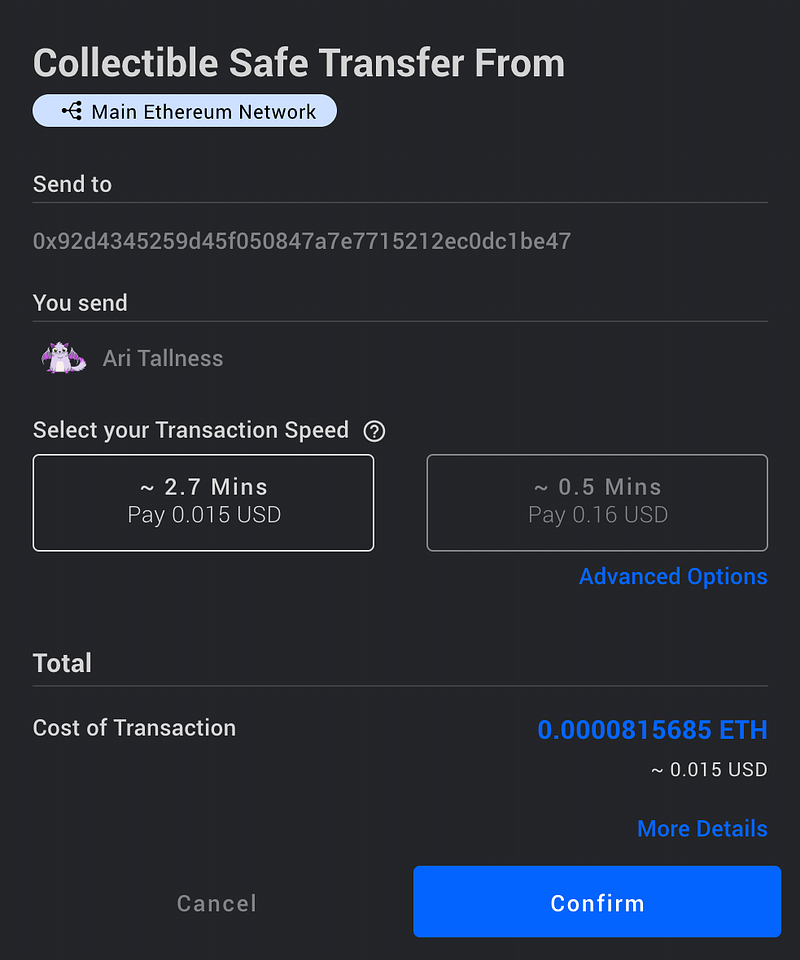
Transacting with NFTs is as simple as sending and receiving Ethereum tokens on the Torus wallet.
Address Book for Quick Contact Retrieval
We have also built in an Address Book for users to store addresses that they have transferred tokens to. Users can choose to keep a list of Ethereum addresses, Google emails, Reddit Usernames, and Discord IDs.
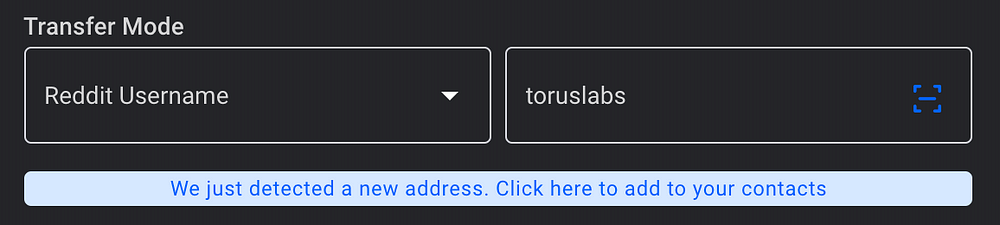
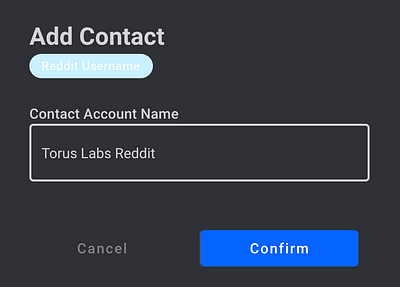
Within the Torus Wallet, there are two methods for adding new contacts to the Address Book. The first method is via an automatic prompt when the wallet has detected that the user is sending tokens to a new contact address.
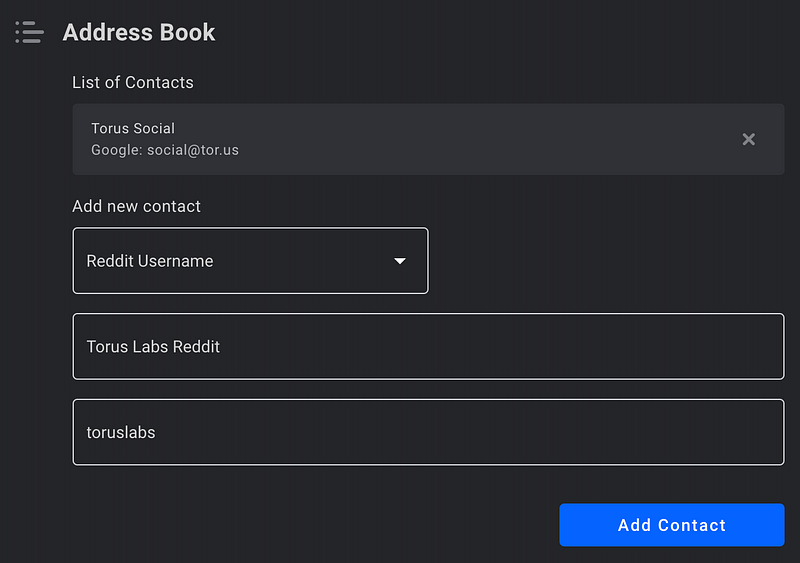
The second method lets the user add new contacts into their Address Book manually in the Settings page.

Users can assign contact names to the addresses which would provide them with easier receiver address retrieval for their next transaction.
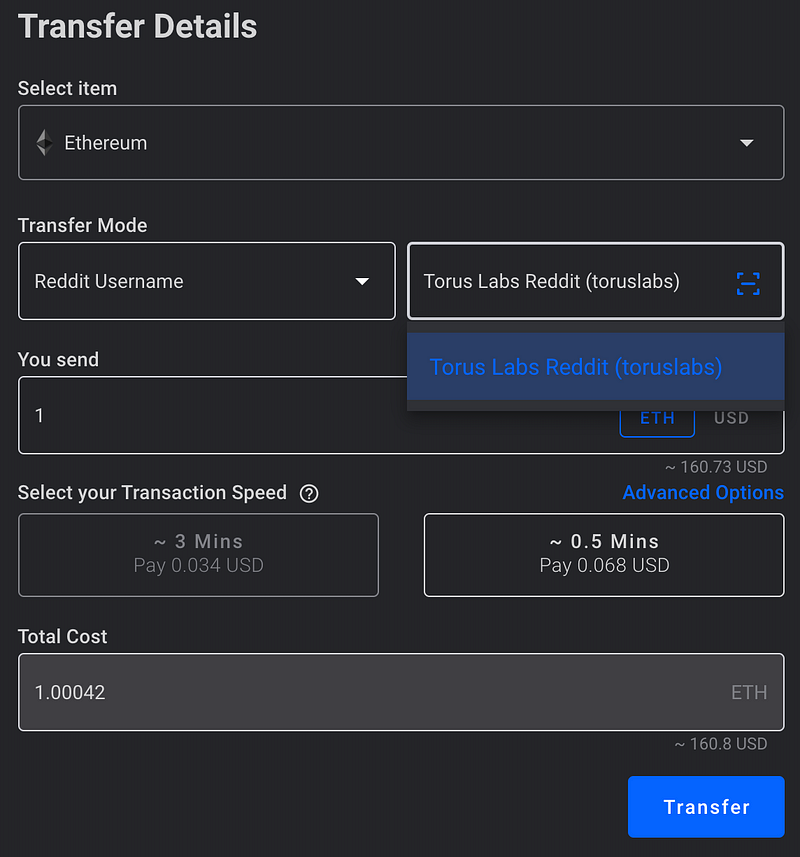
Once added to the Address Book, users can retrieve recipient contacts to transact with from the dropdown menu in the transfer page. With Address Books, users no longer have to paste in long alphanumeric addresses whenever they wish to conduct a transaction on the Ethereum blockchain.
Dark Themes to Reduce Eye Strain
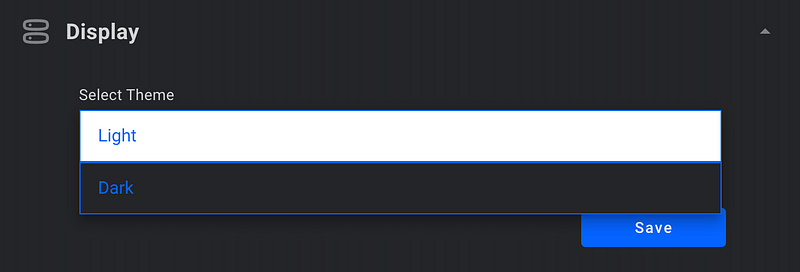
Throughout this post, we have been featuring screens from our dark theme. For users who prefer browsing against a dark background, they can make the changes under the Display section of the Settings page. Once saved, this setting will be the same across all devices and platforms when logged in with the same account.
Torus on Social
Our engineers are constantly building up new features to alleviate user experience with decentralised applications. Join our Telegram group or follow our Twitter account for the latest news and updates!