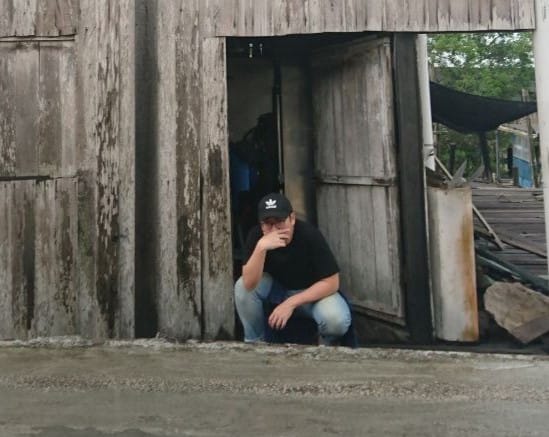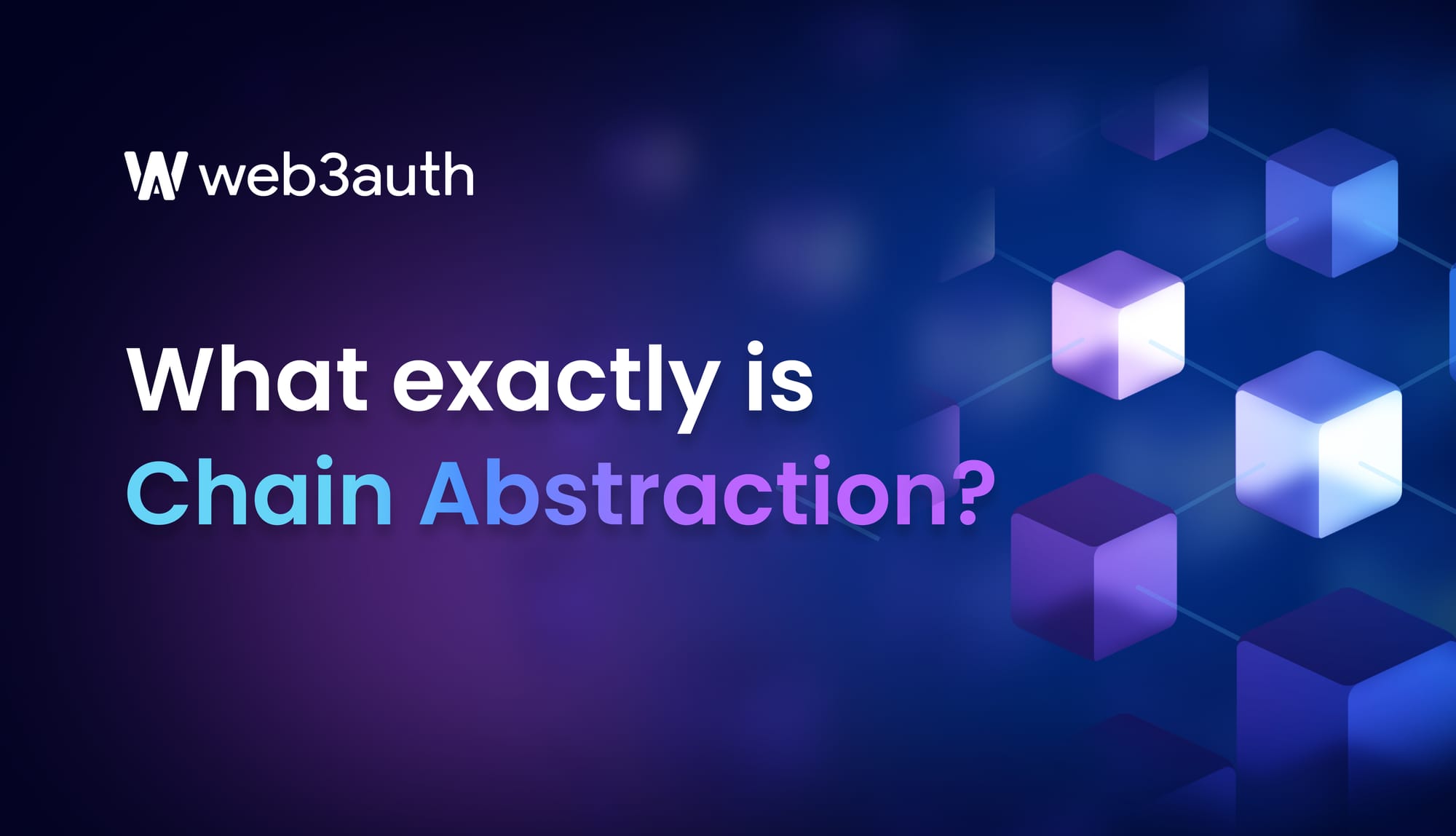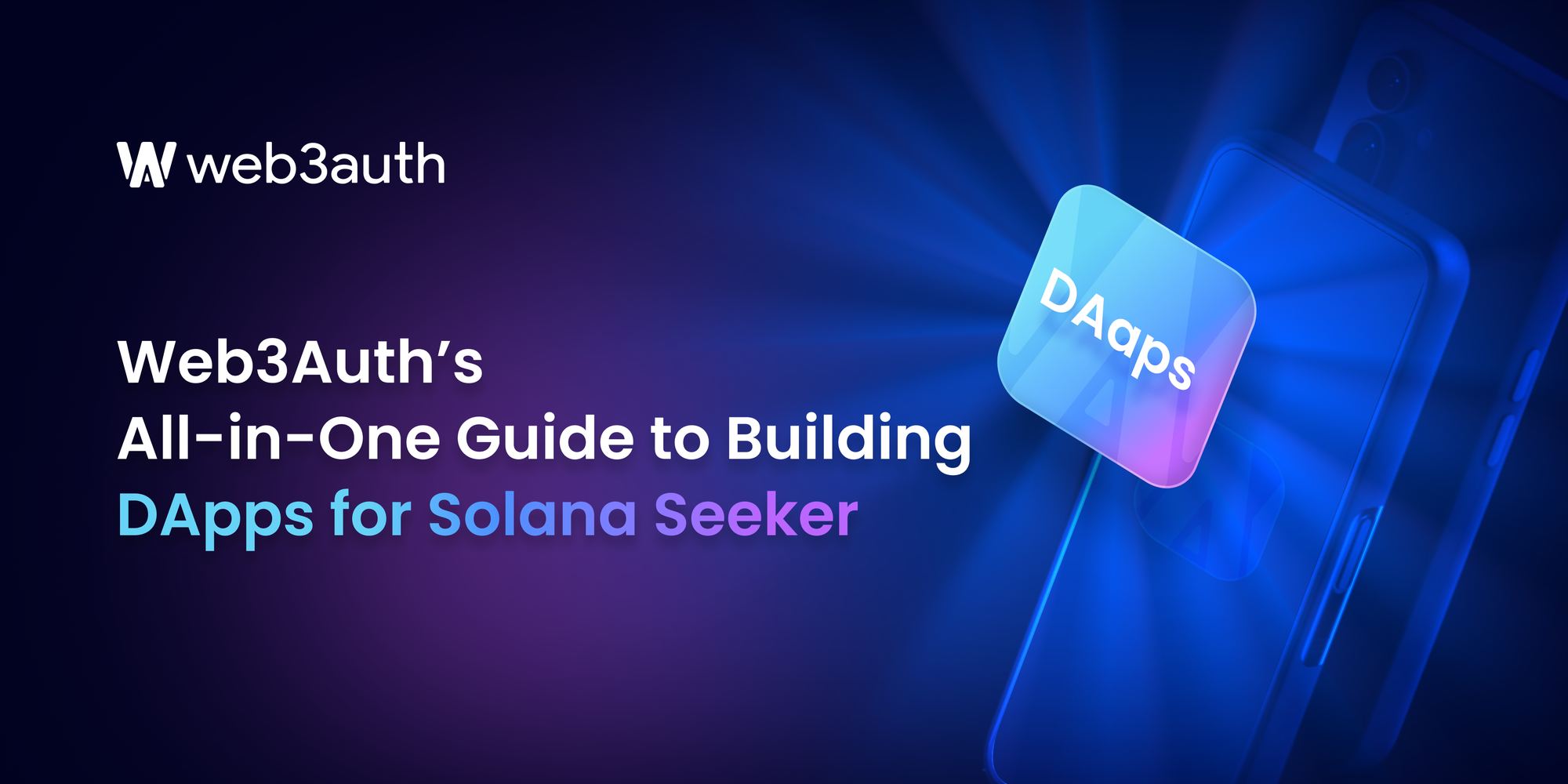On this page
No more lost accounts. No more endless support tickets.
We've introduced a dedicated platform that sets a new standard for managing end users’ account authentication factors: the Web3Auth Account Dashboard. With enhanced features and intuitive design, this new and improved dashboard simplifies account management. Whether you’re crafting the next big DApp or scaling an established Web3 project, this dashboard ensures smoother operations and happier users.
Key Features of the Web3Auth Account Dashboard
1. Unified Recovery Management
One of the standout features is the ability to set up and manage recovery factors for end-users, which reduces user lockout issues and minimizes the burden of support requests for developers. This will allow users to:
- Set up recovery factors such as Password, Social Recovery, Authenticator App, and Recovery Phrase.
- Manage and modify existing recovery factors.
Additionally, there are also options for :
- Unhiding and Copying the Backup Phrase: Securely stores the recovery phrase, ensuring easy account recovery if access is lost. Users can back it up anytime for added convenience.
- Resending the Recovery Phrase: Simplifies recovery for forgotten phrases by securely sending it to the registered email, saving time and effort.
- Adding or Removing MFA Factors: Lets users customize security settings, enhancing protection while balancing convenience and adaptability.
Overall, these features empower users by making their accounts more secure and accessible while minimizing the chances of being locked out.
2. Device Overview
The improved Device Overview feature now empowers users to view and manage all devices connected to their account with enhanced functionality and security, helping you simplify security audits and reduce vulnerabilities caused by unauthorized devices. Users can:
- Add trusted devices to enhance security and streamline access.
- Remove unused or unauthorized devices to maintain account integrity.
- Set current devices as default for a more convenient and personalized experience.
3. Security Insights
A visual indicator provides a clear and dynamic representation of the account’s overall security status, helping you automate user security monitoring and guide users toward stronger security practices, such as enabling additional recovery factors.
Getting Started with Account Dashboard
Experience the Web3Auth Account Dashboard in action here. Have questions or need guidance? Schedule a session with our business team to learn how Web3Auth can elevate your project.